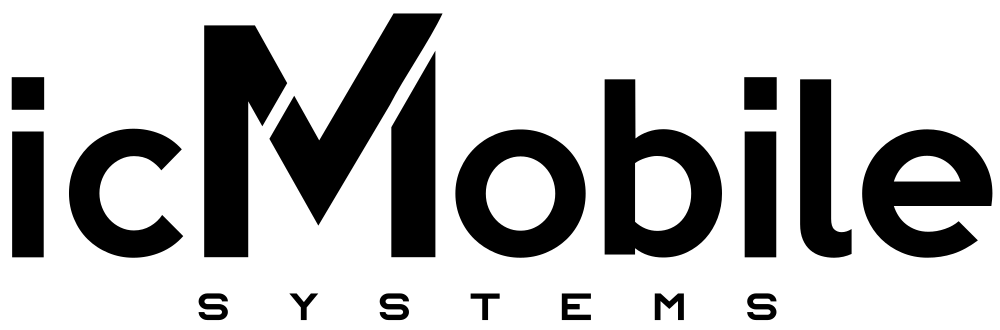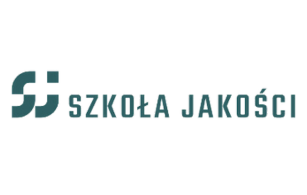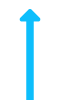How to? - Inspections of installations, production lines, facilities with icmInspector?
Knowledge base
Functioning of facilities, installation, production line is associated with the need to carry out various inspections and reviews. This need has its source in law regulations, warranty requirements or results from the need to maintain Lean or 5S procedures. How can you implement these processes with icmInspector?
Inspections, inspections, audits that we can carry out using the icmInspector system include:
• daily, weekly, monthly review of all shopping center installations,
• daily review of the cleanliness of sanitary facilities and common areas in shops, galleries, office buildings, offices, educational facilities.
• daily, weekly, monthly review of production line,
• review of fire protection installations,
• review of sound warning system (DSO),
• review of central heating or ice water installations,
• review of CCTV installations,
• alarm system review,
• review of the application of 5S procedures (a separate document is also devoted to this issue),
• weekly and monthly review of tool status.
and many others.
All these reviews, despite the fact that they concern completely separate areas, have many common features, which are:
• scheme: a systematic procedure for completing next steps and a set of expected data to be collected
• planning: date, time, person responsible, place, periodicity.
• documentation: electronic, paper, structured,
• analysis: taking action based on data collected during the review.
How does icmInspector support all these processes?
icmInspector system is a tool, in which e each functionality corresponds to individual stages or elements of these processes.
1. Schemes and procedures.
Survey module is responsible for all the needs related to the management of procedures and review schemes. It allows you to build any review scheme, which can consist of individual steps or groups of steps. Previously built scenarios can be edited or copied and subsequent versions built on this basis. The distribution of new variants of procedures is immediate. The tool enabling the addition of information materials, photos and instructions to each of the steps of the procedure ensures that the persons carrying out the reviews will have sufficient and unambiguous knowledge on how to implement the next steps of the review processes. Unique functions offered by icmInspector system include the ability to build dependency patterns and support functions that protect the control process against fraud. Such functions are:
• gathering position of controlling GPS,
• performing an NFC tag scan, e.g. from a device, production socket, facility entrance,
• scanning barcode or QR code from a meter, device,
• scanning NFC code with its validation, i.e. checking whether it is appropriate for a given step of the procedure,
• scanning barcode or QR code with its validation, i.e. checking whether it is appropriate for a given step of the procedure,
• measuring the time to enter confirmation of the next step or data collection,
• measuring the lap times between successive steps of the procedure.
2. Planning.
Calendar module and planning options provide the opportunity to prepare a work plan for the entire organization even for several years ahead. Scheduling of inspections takes place in relation to Facilities and Responsible Persons. Using Object module, we can create any virtual mapping of our organization, these can be branches (Nowy Sącz, Warsaw, etc.), individual parts of facilities (Warehouse, Reception, Toilets, Loading ramp, Reception Area, Wing 1, etc.). For each of the facilities, we can assign the review scenarios required for it and set their frequency and indicate even the planned time of the review. In the next step, we can assign people responsible for carrying out these reviews at a set place and time. All this data will be presented in a transparent manner in the Calendar in terms of Day, Week, Month with an indication of whether they were implemented, delayed or just planned. The person assigned to their implementation in the mobile application sees the work plan for each of their day, the application shows how much time is left to complete the assigned tasks. Thanks to this set of functionalities we can be sure that everything that has been planned will be realized.
3. Documentation.
Unit Reports and General Reports module provides access to several types of documentation of completed reviews. The results of a single review can be viewed in Unit Report in the form of an HTML view, PDF document and anonymous view available in the form of a URL link, which can be sent, e.g. by email to interested persons. Data from many reviews is aggregated in the form of analyzes available in the form of HTML, PDF, URL and CSV. All this is carried out by the General Reports module. Thanks to the optimal form of data presentation, the user can see the results of many controls and compare them with one glance.
4. Data analysis.
Analysis and drawing conclusions based on it and initiating corrective actions is carried out using several modules of icmInspector system. Dashboard is a tool that presents data from implemented controls in real time and presents all key management information in one view. The next two modules are Alarms and Alarm History. Alarms is a configurable function of the system that allows you to create a group of values appearing in individual control protocols that trigger an alarm in the system and the group of recipients is notified by EMAIL or SMS. An example would be the finding of inadequate cleanliness of sanitary facilities during daily inspection of the facility. If the appropriate answer is selected in the control report, the system can automatically inform the representatives of the cleaning company about this fact. Alarm occurrence is added to Alarm History, where supervisors can use the configurable Statuses to track the implementation of corrective actions and add any content.
icmInspector system is a tool solution that provides powerful possibilities for adapting it to the unique needs of customers. It provides the ability to support the most unique control procedures guaranteeing the reliability of collected data, consistency and automatic analysis and triggering immediate notifications and actions.
If you are interested in the subject of facility control, production lines, installations, audits and inspections feel free to contact our consultants via Contact Form or Chat.